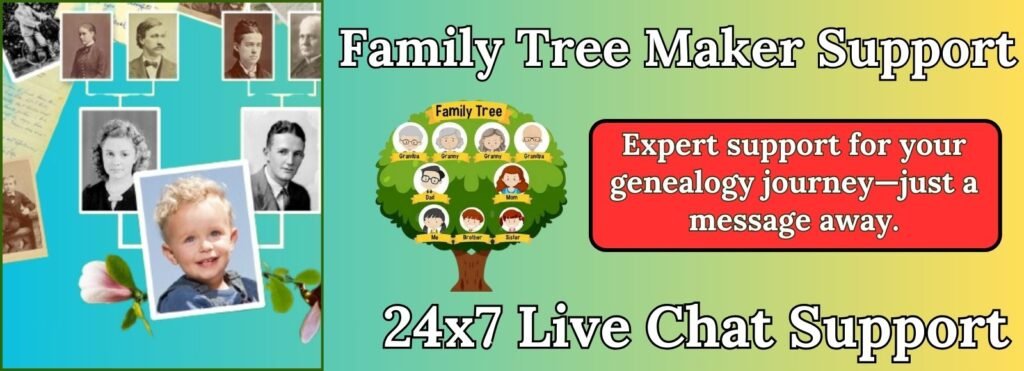
Don’t worry—you’re not alone, and we’re here to help! In this guide, we’ll walk you through the steps to sign in to and out of your Ancestry account with ease.
Getting Started with Ancestry.com
Ancestry.com is a powerful platform for anyone curious about their family history. With one of the world’s largest genealogical databases, it lets you explore historical records, uncover details about your ancestors, and even build your own family tree.
How to Sign In to Your Ancestry Account?
To sign in:
- Go to Ancestry.com.
- Click on the Sign In button at the top right corner.
- Enter your email and password, then click Sign In.
How to Sign Out
- Click on your username in the top-right corner of the page.
- Select Sign Out from the dropdown menu.
Ancestry Subscription Plans and Pricing
Ancestry offers several membership options depending on the level of access you need. Here’s a quick look at their pricing plans:
| Plan Type | Monthly Price | Features |
|---|---|---|
| U.S. Discovery | $24.99 | Access to all U.S. records |
| World Explorer | $39.99 | Access to U.S. and international records |
| All Access | $59.99 | Full access to Ancestry, Newspapers.com, and Fold3 |
Note: Prices may vary slightly depending on promotions or regional availability.
Which Ancestry Plan is Right for You?
U.S. Discovery: This plan gives you access to U.S.-based records only. It’s a great option if you believe your ancestors lived exclusively in the United States. There’s no need to pay extra for international records if you don’t plan to use them.
World Explorer: If you think your family roots extend beyond the U.S., the World Explorer plan is a better fit. It gives you access to both U.S. and international records available on Ancestry.
All Access: For serious genealogists, the All Access plan is the most comprehensive. It includes everything in the U.S. Discovery and World Explorer plans, plus access to Newspapers.com Basic and Fold3.com (military records). If you’re doing in-depth research, this is the plan for you.
How to Log In to Your Ancestry Account?
- First, sign up for an Ancestry account.
- Check your email inbox for a confirmation message from Ancestry.
- Click the link in the email to activate your account.
- Visit the Ancestry login page.
- Enter your email or username and password.
- Once logged in, you’ll be taken to your account dashboard.
Signing In to Ancestry from Family Tree Maker (FTM)
If you’re using Family Tree Maker 2019, you can link it directly to your Ancestry account. Here’s what you need:
- An active Ancestry account (either trial or paid)
- Your Ancestry email or username
- Your password
To log in via FTM 2019:
- Launch Family Tree Maker.
- Click on the Ancestry.com icon (top icon, not the one for FamilySearch).
- Enter your login credentials and click Sign In.
Note: Only Family Tree Maker 2019 supports Ancestry sign-in. Earlier versions won’t work.
Troubleshooting Sign-In Issues in FTM 2019
Getting a “Sign-In Failed” error?
This usually means there’s a problem with your email/username or password.
Here’s how to fix it:
- Double-check that your email or user ID is entered correctly.
- Make sure your password is accurate.
Need to reset your Ancestry password?
- Go to the Ancestry login page.
- Click Sign In, then choose Forgot password?
- Enter your email to receive a verification code.
- Use the code to reset your password.
Frequently Asked Questions
A: Yes, you can! We’ve written a full step-by-step guide on how to do this—check it out on our blog.
A: Yes. Ancestry requires a subscription for research access. Family Tree Maker (FTM) is a separate product with a one-time fee from MacKiev. If you already own FTM 2019 and need to reinstall it, you can do so without paying again.
A: After Ancestry receives your DNA sample, it typically takes 10 to 14 days to process and deliver your results.
